
Introduction
League of Legends is a popular multiplayer online battle arena game developed and published by Riot Games. However, despite its popularity, some players have reported experiencing issues with the game, such as frequent crashes or sudden shutdowns. These types of issues can be frustrating for players, especially when they are near the end of a game or in a crucial moment of gameplay.
Causes of League of Legends crashes
There are various reasons why League of Legends may crash or suddenly shut down. Some of the common causes of crashes in League of Legends include:
Outdated or corrupted graphics drivers
Incompatible software or hardware
Outdated operating system
Overheating of the computer or graphics card
Insufficient RAM or storage space on the computer
If any of these issues are present, it can cause the game to crash or shut down unexpectedly, interrupting gameplay and potentially causing the player to lose progress or face penalties.
How to fix League of Legends crashes
If you are experiencing frequent crashes or shutdowns while playing League of Legends, there are several ways to fix the issue:
Update graphics drivers – Updating graphics drivers can help resolve compatibility issues and prevent crashes. To do this, go to the manufacturer's website and download the latest drivers.
Check for software or hardware incompatibility – If you recently installed new software or hardware, it may be incompatible with League of Legends. Check for compatibility issues and uninstall or remove any incompatible software or hardware.
Update operating system – Make sure your operating system is updated to the latest version. Outdated operating systems can cause compatibility issues and crashes.
Cool down your computer – Overheating can cause crashes. Make sure your computer or graphics card is not overheating by keeping it cool with proper ventilation or cooling systems.
Clean up your computer – Insufficient RAM or storage space can cause crashes. Delete unnecessary files and programs to free up space on your computer.
If these solutions do not work, you may need to seek help from Riot Games support team for further assistance.
Conclusion
League of Legends crashes can be a frustrating issue for players, but they can often be fixed by updating drivers, checking for compatibility issues, updating the operating system, cooling down the computer, and cleaning up unnecessary files and programs. With these solutions, players can enjoy uninterrupted gameplay and avoid any penalties or progress loss caused by sudden shutdowns. If the issue persists, seeking help from Riot Games support team is recommended.





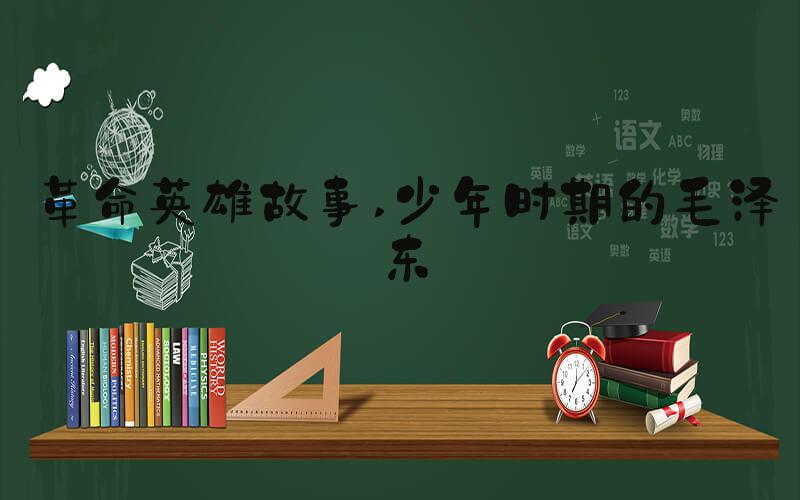

暂无评论
发表评论